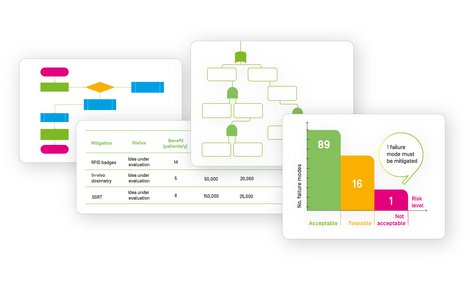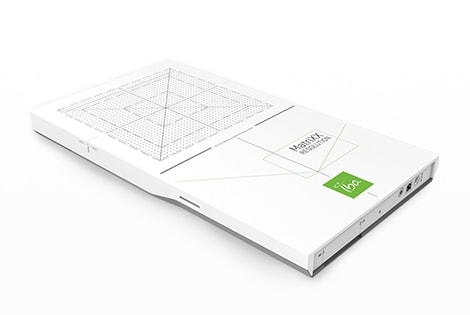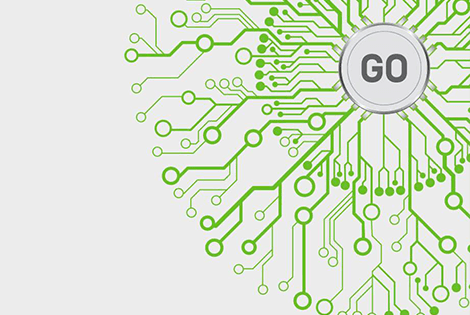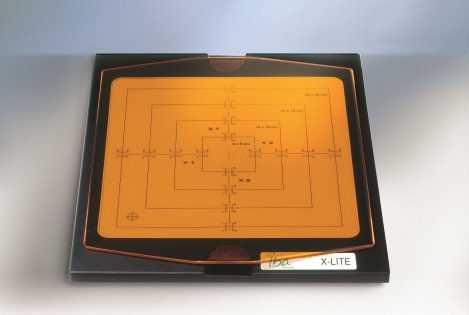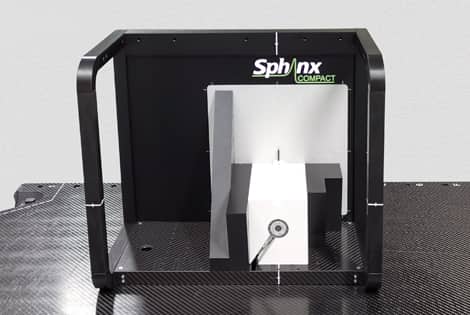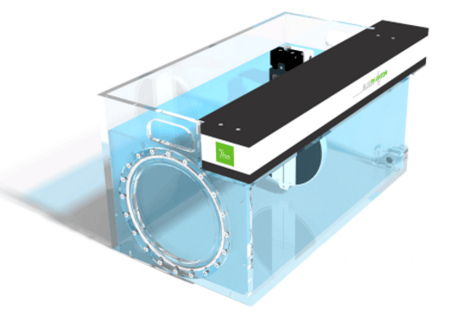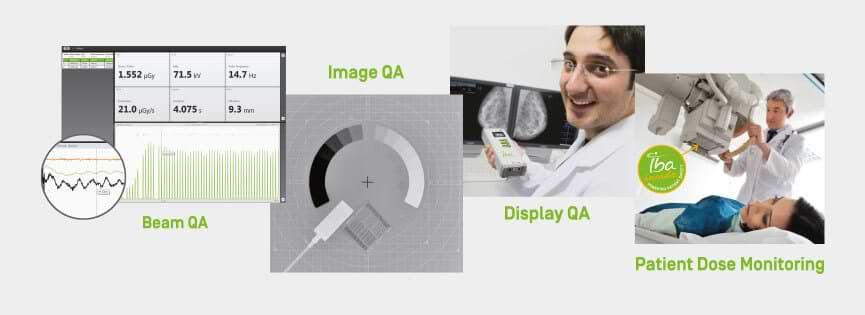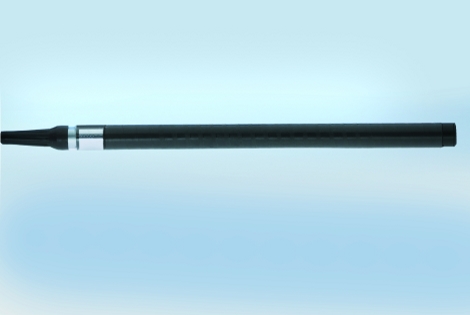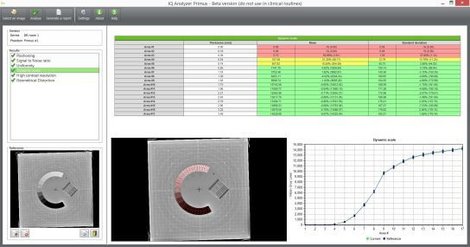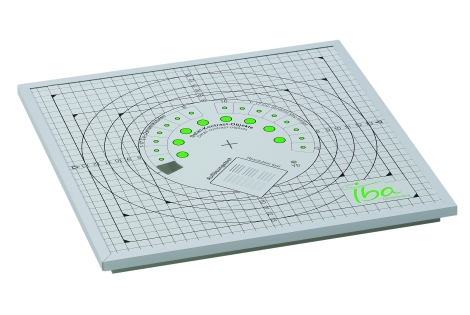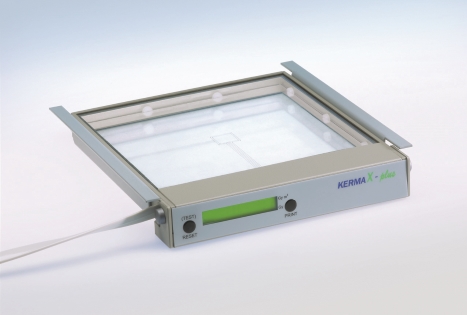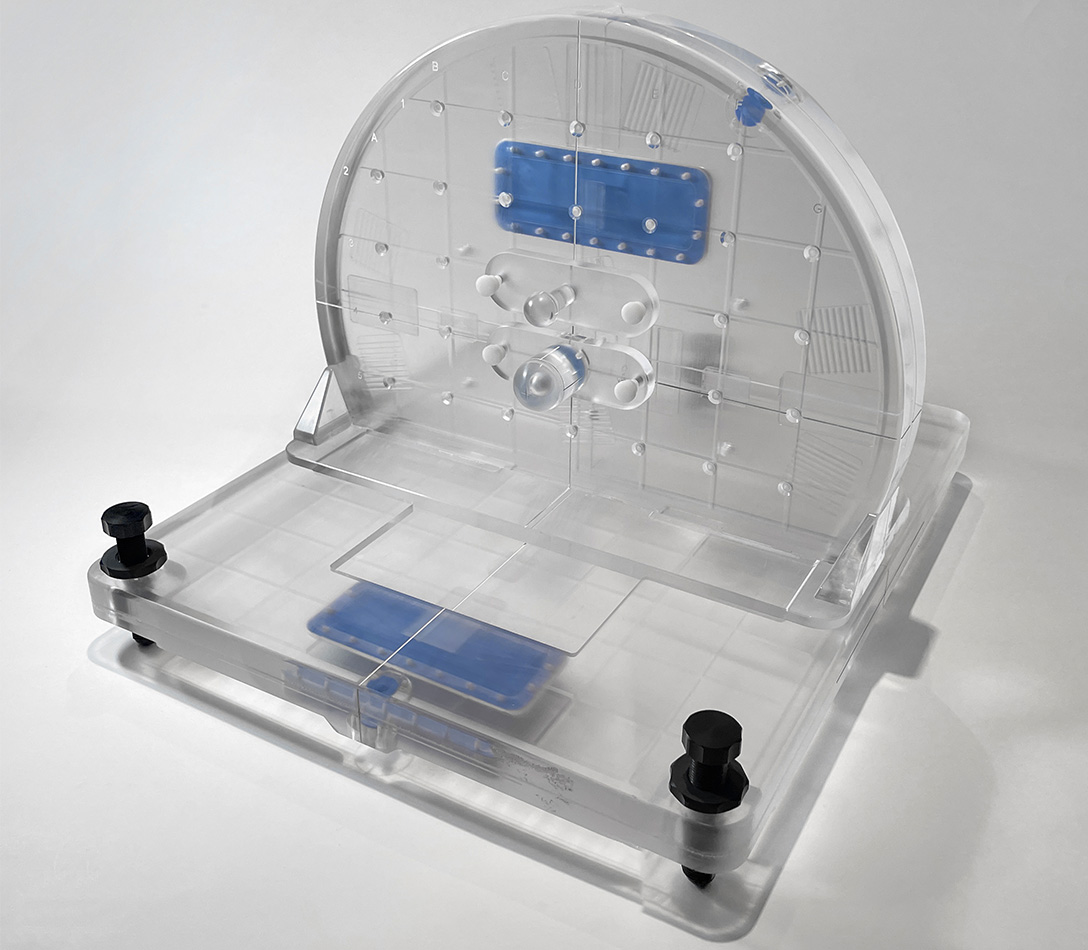Capture a deep understanding of your MRgRT system’s performance by incorporating the efficient and comprehensive MRgRT Insight phantom as part of a thorough QA program.
The QUASAR™ MRgRT Insight Phantom is an all-in-one phantom designed for treatment planning and delivery quality assurance for cutting-edge MR-SIM and MR-LINAC systems.
This large Field of View phantom fulfills geometric distortion, image quality and targeting testing recommendations prescribed by AAPM TG284 and the Elekta Consortium on Machine QA for the Elekta Unity. The MRgRT Insight eliminates the need for several ad-hoc, task-specific devices in place of a single, comprehensive, multi-purpose phantom.
The versatile design facilitates quick Daily QA procedures and automated image quality results. Built-in features and optional accessories expand the functionality of the phantom to perform thorough testing including:
Uniformity, spatial resolution, slice thickness, geometric distortion, phased-array SNR, large FOV B0 assessment, laser and patient table positioning accuracy, imaging/laser isocenter agreement, MV/MR coincidence QA and end-to-end dosimetry. Automated image quality analysis software empowers the MRgRT Insight to provide a view into your system and monitor performance of key functional components.